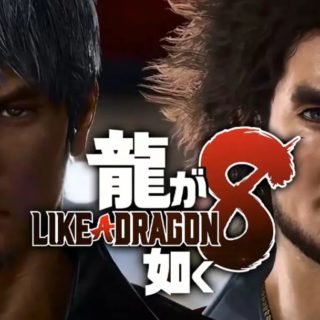Oh, how I’ve yearned to hear my teammate’s voices again…
We have just had our first couple of weeks of Halo Infinite multiplayer, and despite a particularly successful launch, it has not been without issues. One such issue is players reporting a lack of voice chat.
For many players the fix is simple. For some odd reason, voice chat is disabled by default. To fix this, players need to navigate to the settings menu, select “Audio”, scroll down to “communication, ensure your preferred device is selected, and then lastly, you pick which type of voice chat you want. The default option is disabled.
The issue is as simple as enabling voice chat for many players. However, if you are like me and you are facing an actual voice chat bug despite enabling the function, this is how I fixed it. Note, I am on PC so this is only a potential fix for PC users. It may be possible to do something similar on Xbox though.
I found that I couldn’t hear anyone in-game, but my friend could hear me in-game, strange right? What I did was open the Xbox Game Bar on my PC and manually changed my audio setting on there; namely my preferred input. This seems to have fixed it for me.
If you are one of the few who still cannot talk in-game despite these fixes, then your best bet is to report it to the Halo Infinite support forums and wait for them to hopefully fix it soon.
In other news, October and November have seen some big next-gen titles released, including Call of Duty: Vanguard, Battlefield 2042, FIFA 22, Far Cry 6, and Left 4 Dead’s spiritual successor, Back 4 Blood. You can purchase all of these titles, as well as pre-ordering the Halo Infinite Campaign, Elden Ring and any other games from our Go2Games website.
To keep updated with the shop activities and weekly competitions, follow Go2Games on social media:
Instagram: Go2Gamesshop
Twitter: Go2Games
YouTube: Go2games.com