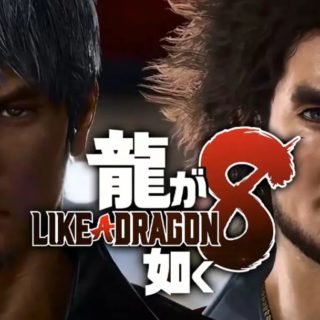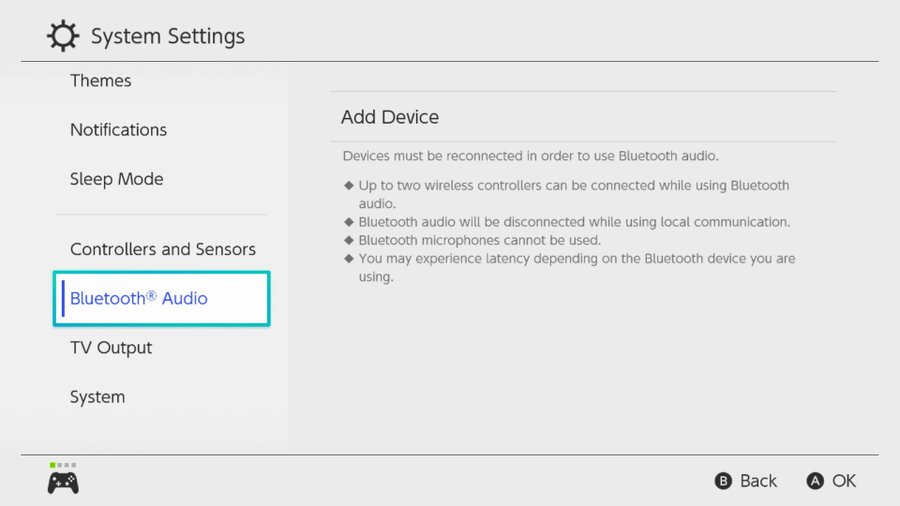
Nintendo Announced Latest Nintendo Switch Update Bluetooth device pairing for audio output…
This means you can play Nintendo Switch Audio out of any Bluetooth device that has audio Output! (This does not include microphones). BUT don’t go! This is groundbreaking, this means if you have Bluetooth speakers with surround sound, the Nintendo Switch can connect to them, which means more of an immersive time during gameplay. You can also connect to Bluetooth headphones or earphones, which happens to be the perfect thing to use on the go. Especially if you’re not a fan of those pesky wires.
If you want to get good quality earphones for playing games on the Nintendo Switch, why not go for Razer Hammer Head True Wireless Earbuds?
How To Work Bluetooth On The Nintendo Switch?
How do you make Bluetooth Work on the Nintendo Switch? It’s easier than you think, a 5-year-old could do it.
Step 1: Update your Nintendo Switch if you haven’t already.
You must Update your Nintendo Switch to version 13.0.0
To do this you head to settings and go down the menu to ‘System’. Then go to ‘System Update’ which should be right above your console nickname.
Step 2: Restart Your Nintendo Switch
After your Nintendo Switch is updated, it should automatically restart, but in the case that doesn’t happen, restart it and double-check to make sure your current System version is 13.0.0
Step 3: Set up Bluetooth Audio
To do this you must have two devices that can pair, your Nintendo Switch and the device you want to connect to. You must ensure that the device’s Bluetooth visibility is on and ready to pair so the Nintendo Switch can find it.
Step 4: Enjoy!
That should be all, the sound should be up and running and ready to go. The Nintendo Switch will let you know once it’s paired, on top of that it will save the device so pairing will be quicker in the future. You can also connect up to two Bluetooth controllers for gaming, so this feature isn’t just limited to sound.
The latest #NintendoSwitch update is now available, including the ability to pair Bluetooth devices for audio output.
For more information, including restrictions on some features while using Bluetooth Audio, please visit the support page: https://t.co/oGkNXDtsCX pic.twitter.com/VDIiWcgZRE
— Nintendo UK (@NintendoUK) September 15, 2021
If you enjoyed this, keep up with all the latest gaming news, competitions, future discounts, special offers (CLICK HERE)and amazing content.
Twitter: @Go2Games
Instagram: @go2gamesshop
Youtube: Go2games.com
Facebook: Go2games.com
You can subscribe to the Go2Games newsletters via the website.