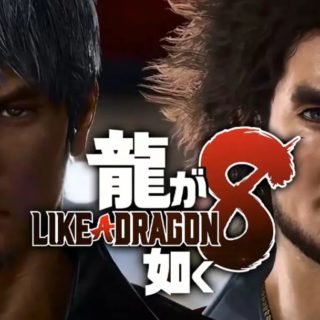Video game consoles have become less for video games over the years, featuring a huge number of convenience apps and features.
One student has proved this point quite thoroughly, teaching people across the web how to use their Xbox or Playstation to learn online in case the family does not own a laptop.
WILLIAM SHOWS A WAY TO ACCESS HWB WITHOUT A LAPTOP AHEAD OF REMOTE LEARNING.
— birchgrovecomp (@birchgrovecomp) October 23, 2020
Should a pupil not have access to a laptop at home, there is an alternative. William drew up step-by-step instructions helping pupils use HWB through a PS4 or and XBOX. Well done! pic.twitter.com/cL6TRUwhMh
The guide, created by William, a student in Wales, details on how to access hwb, a learning site. The steps provided are:
Xbox
- Plug a keyboard into the Xbox USB slot.
- Go to my games and apps.
- Find and select Microsoft Edge.
- Navigate to your online learning platform.
PlayStation
- Identify the PlayStation internet browser icon (WWW with dots around it).
- Press the PlayStation logo on the controller.
- Go to the library and find options for games and applications.
- Go to applications and you will find the internet browser.
- Navigate to your online learning platform and log in as usual.
Simple steps for simple business! A really good way to summarise and make the steps so anyone of any comprehension level can follow!
As the younger generation get more tech savvy and as more technology becomes entwined in the modern man’s life, steps like this are a great way to keep us all together and educated, no matter how many compromises we have to make.